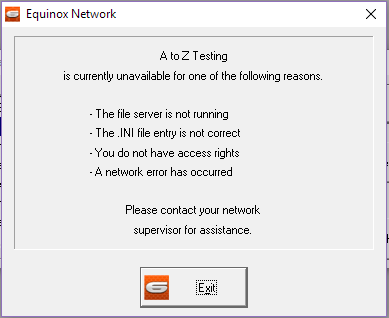We are pleased to announce the release of the latest build of Equinox 6 (4203). We know a lot of you have been eagerly awaiting this build as we have been working on several fixes for issues reported by you.
One of the main reasons for the delay in the release of this build is that we found an issue with the automated backup process. You could setup a schedule and commands as normal and they would work perfectly fine for an undetermined amount of time, then all of a sudden for no reason the backup process would stop taking a copy of the application. Equinox was going through the process, it was triggering the command at the scheduled time, but the command would take zero seconds and when you looked at the backup itself, it was not updated with a new copy.
So instead of the output log showing:
04-09-2017 12:30:01 TM40: TransactionGlobalStart
04-09-2017 12:30:02 TM110: TransactionGlobalStart complete
04-09-2017 12:30:02 Scheduler: Executing command d:\Equinox\eq600\4203\v6atozBackups\Scripts\backupMon30.bat
04-09-2017 12:30:20 Scheduler: Command d:\Equinox\eq600\4203\v6atozBackups\Scripts\backupMon30.bat complete
04-09-2017 12:30:20 Scheduler: ‘Bu’ command completed
04-09-2017 12:30:21 TM80: TransactionGlobalCommit
04-09-2017 12:30:21 TM120: TransactionGlobalCommit complete
Instead the backup log showed this:
04-09-2017 12:30:01 TM40: TransactionGlobalStart
04-09-2017 12:30:02 TM110: TransactionGlobalStart complete
04-09-2017 12:30:02 Scheduler: Executing command d:\Equinox\eq600\4203\v6atozBackups\Scripts\backupMon30.bat
04-09-2017 12:30:02 Scheduler: Command d:\Equinox\eq600\4203\v6atozBackups\Scripts\backupMon30.bat complete
04-09-2017 12:30:20 Scheduler: ‘Bu’ command completed
04-09-2017 12:30:21 TM80: TransactionGlobalCommit
04-09-2017 12:30:21 TM120: TransactionGlobalCommit complete
After much investigation, we believe this is down to a Windows change. Having made the following change to the Windows registry, we have been unable to replicate the above issue and the backups have been working every 15 minutes between 09:00 and 20:00 hrs for the past 2 weeks.
Increase the maximum number of child processes that can be spawned by a Windows service.
- Backup your registry before making any changes
- Run Regedt.exe as the administrator
- Edit the registry value:
HKEY_LOCAL_MACHINE\System\CurrentControlSet\Control\Session Manager\SubSystems\Windows
- You will see a string like:
%SystemRoot%\system32\csrss.exe ObjectDirectory=\Windows SharedSection=1024,20480,768 Windows=On SubSystemType=Windows ServerDll=basesrv,1 ServerDll=winsrv:UserServerDllInitialization,3 ServerDll=winsrv:ConServerDllInitialization,2 ServerDll=sxssrv,4 ProfileControl=Off MaxRequestThreads=1
The critical part is:
SharedSection=1024,20480,768
We increased the third number in this section from 768 to 2048 and we have not seen the issue with the backups since this change was made.
SharedSection=1024,20480,2048
More details on the change we have made in our testing can be found here:
https://stackoverflow.com/questions/17472389/how-to-increase-the-maximum-number-of-child-processes-that-can-be-spawned-by-a-w
Full details of the other fixes contained in this build can be found on the Equinox6 website. If you would like a copy of this new build, please complete the usual software request form and send it to support@compsoft.com (please remember only one item of software per request form, thank you).